Many people who do not know do not even know how to add flash themes, especially in the hape SE W series. here will be peeled on how to add flash themes, camera drivers, acoustic, and display your menu in hape. so you understand about the uniqueness of Sony Ericsson Mobile. flash themes can not input / sent via bluetooth. because the swf files from flash theme should be in the injection / in flash. not only flash themes, is still a lot of , which we can manipulate the brain ... provided that we understand and want to learn to try, especially for lovers SE.
equipment required:
* USB Flash driver
* Far manager for cid 53 Download
* xs++ for cid 52. Download
how to install USB flash drivers Download Video
1. the USB flash drivers installed to run Far manager
 2. press alt F1 and select just flash
2. press alt F1 and select just flash

3. select db2020 DCU-60 speed and 921600

4. Then click jump down into a large rabbit-hole and connect the hp via usb data cable to the computer do not forget to hold down C on HP
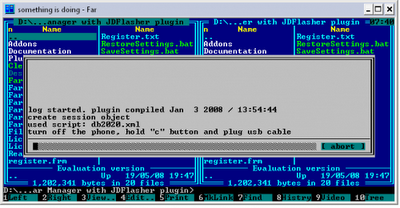
5.once connected select ofs
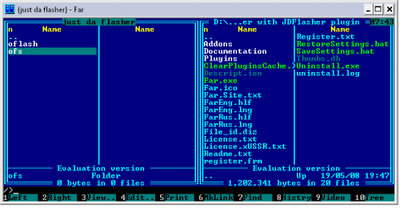
6. Then open the folder tpa / persset / system / desktop / flash

7. then copy the swf file by right clicking on the target so that yellow

tourial above if you can not clear the contents just ask his guest book. I believe lovers especially SE w series will not get bored with the little mobile phone display slightly different. to get the flash file can visit theme SE-LifeStyle
add camera drivers
1. run far manager
2. press alt f1
3. select just flash
4. select db2020 DCU-60 and select a maximum speed of 921,600
5. Click the jump into rabbit-hole
6. press the C button connect the usb cable HP
7. select ifs / settings / camera
8. copy files to your camera driver download
9. select (...)
10 are you sure to exit select yes
good luck
equipment required:
* USB Flash driver
* Far manager for cid 53 Download
* xs++ for cid 52. Download
how to install USB flash drivers Download Video
1. the USB flash drivers installed to run Far manager
 2. press alt F1 and select just flash
2. press alt F1 and select just flash
3. select db2020 DCU-60 speed and 921600

4. Then click jump down into a large rabbit-hole and connect the hp via usb data cable to the computer do not forget to hold down C on HP
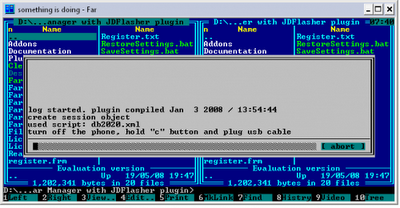
5.once connected select ofs
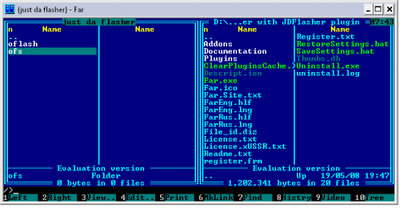
6. Then open the folder tpa / persset / system / desktop / flash

7. then copy the swf file by right clicking on the target so that yellow

tourial above if you can not clear the contents just ask his guest book. I believe lovers especially SE w series will not get bored with the little mobile phone display slightly different. to get the flash file can visit theme SE-LifeStyle
add camera drivers
1. run far manager
2. press alt f1
3. select just flash
4. select db2020 DCU-60 and select a maximum speed of 921,600
5. Click the jump into rabbit-hole
6. press the C button connect the usb cable HP
7. select ifs / settings / camera
8. copy files to your camera driver download
9. select (...)
10 are you sure to exit select yes
good luck
![Validate my Atom 1.0 feed [Valid Atom 1.0]](valid-atom.png)


